故障模拟与自动恢复
作为一个开源数据管理平台,Kubeblocks目前支持三十多种数据库引擎,并且持续扩展中。由于这些数据库本身的高可用能力是参差不齐的,因此 KubeBlocks 设计实现了一套高可用系统用于保障数据库实例的高可用能力。KubeBlocks 高可用系统采用了统一的 HA 框架设计,实现对数据库的高可用支持,使得不同的数据库在 KubeBlocks 上可以获得类似的高可用能力和体验。
下面以 ApeCloud MySQL为例,演示它的故障模拟和恢复能力。
故障恢复
下面通过删除 Pod 来模拟故障。在资源充足的情况下,也可以通过机器宕机或删除容器来模拟故障,其自动恢复过程与本文描述的相同。
开始之前
执行
kubectl get cd apecloud-mysql -o yaml检查 ApeCloud MySQL 集群版是否已启用 rolechangedprobe(默认情况下是启用的)。如果出现以下配置信息,则表明已启用:probes:
roleProbe:
failureThreshold: 2
periodSeconds: 1
timeoutSeconds: 1
Leader 节点异常
步骤:
查看 ApeCloud MySQL 集群版 pod 角色。在本示例中,Leader 节点为
mycluster-1。kubectl get pods --show-labels -n demo | grep role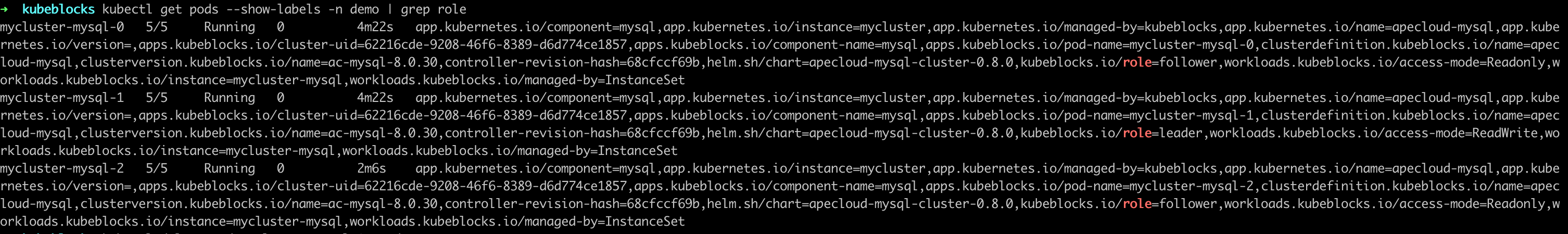
删除 Leader 节点
mycluster-mysql-1,模拟节点故障。kubectl delete pod mycluster-mysql-1 -n demo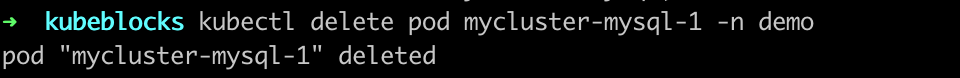
检查 pod 状态和集群连接。
此处示例显示 pod 角色发生变化。原 Leader 节点删除后,系统选出新的 Leader 为
mycluster-mysql-0。kubectl get pods --show-labels -n demo | grep role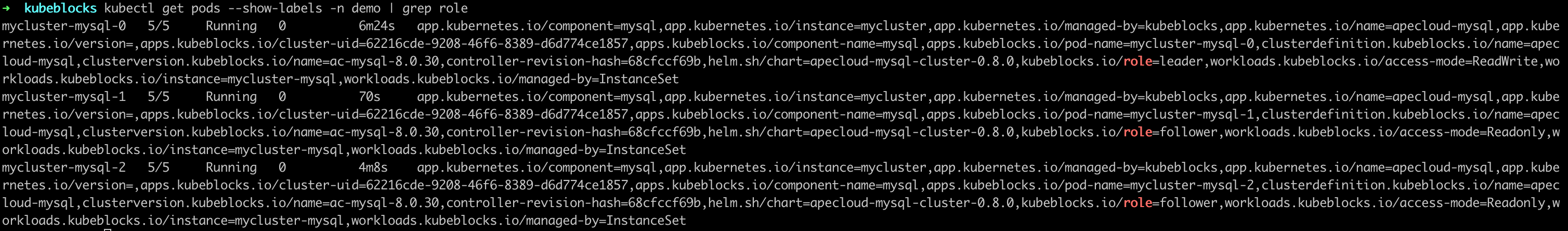
连接到该集群,检查 pod 角色和状态。该集群可在几秒内连接成功。
kubectl get secrets -n demo mycluster-conn-credential -o jsonpath='{.data.\username}' | base64 -d
>
root
kubectl get secrets -n demo mycluster-conn-credential -o jsonpath='{.data.\password}' | base64 -d
>
pt2mmdlp4
kubectl exec -ti -n demo mycluster-mysql-0 -- bash
mysql -uroot -pt2mmdlp4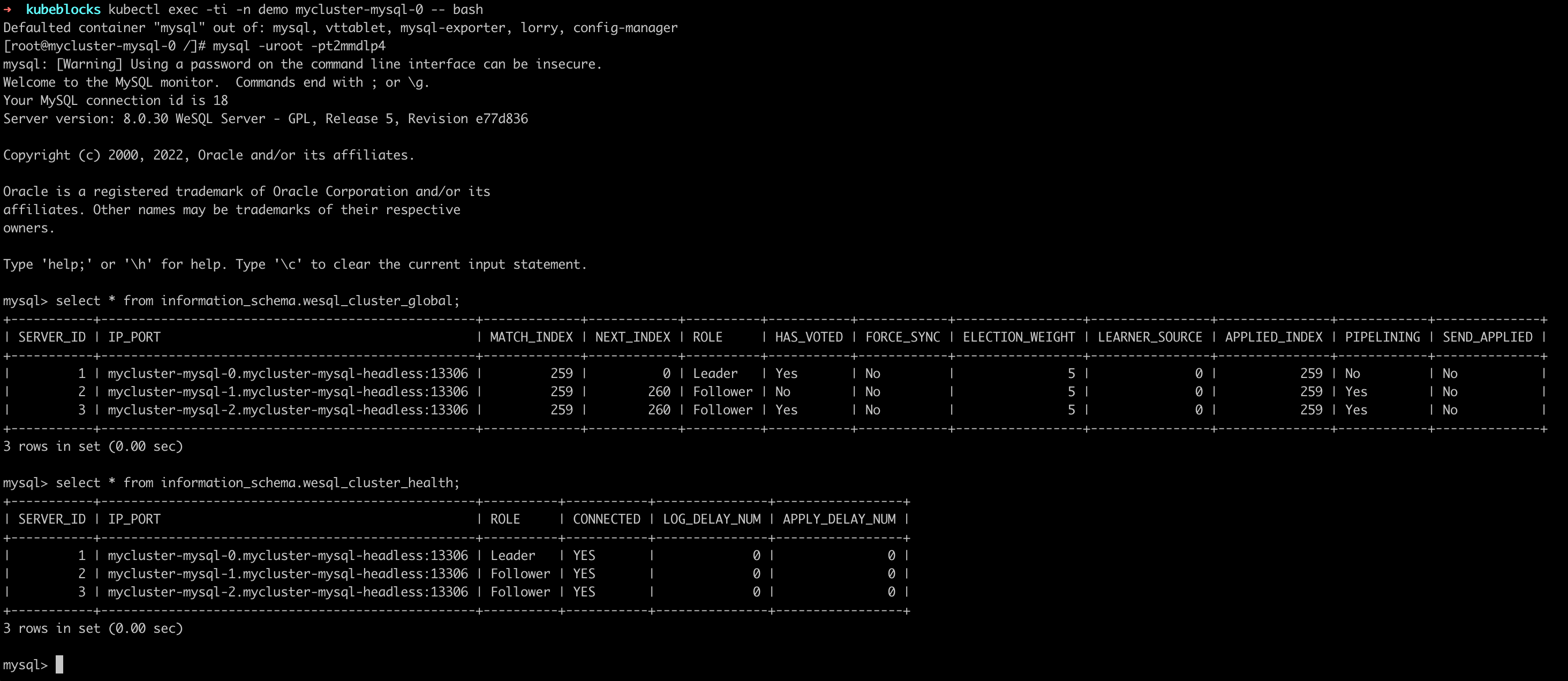
自动恢复机制
Leader 节点删除后,ApeCloud MySQL 集群版会自行选主。上述示例中,选出新的 Leader 为
mycluster-mysql-0,KubeBlocks 探测到 Leader 角色发生变化,会发出通知,更新访问链路。原先异常节点会自动重建,恢复正常集群版状态。从异常开始到恢复完成,整体耗时正常在 30s 之内。
单个 follower 节点异常
步骤:
查看 pod 角色,如下示例中 follower 节点为
mycluster-mysql-1andmycluster-mysql-2。kubectl get pods --show-labels -n demo | grep role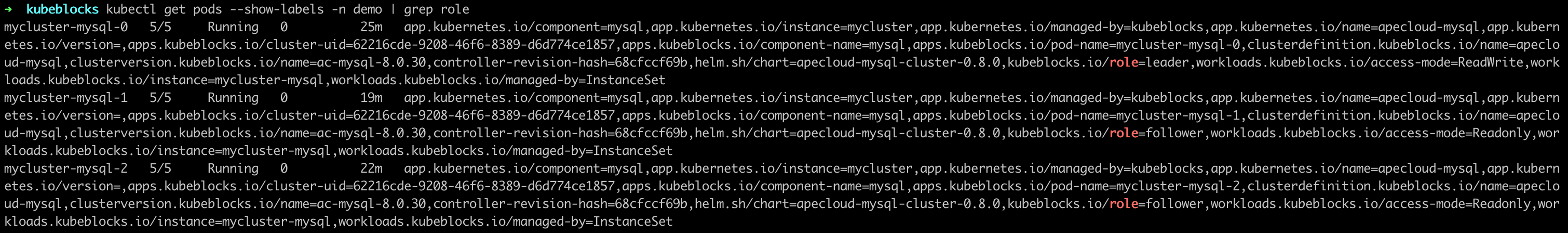
删除 follower 节点
mycluster-mysql-1。kubectl delete pod mycluster-mysql-1 -n demo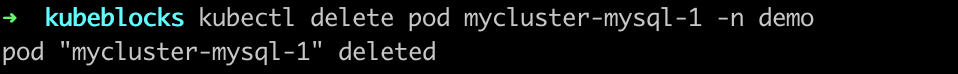
打开一个新的终端窗口,查看 pod 状态。可以发现 follower 节点
mycluster-mysql-1处于Terminating状态。kubectl get pod -n demo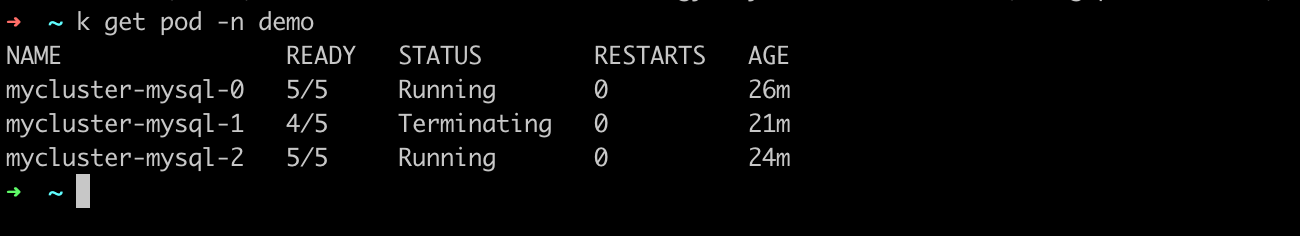
再次查看 pod 角色。
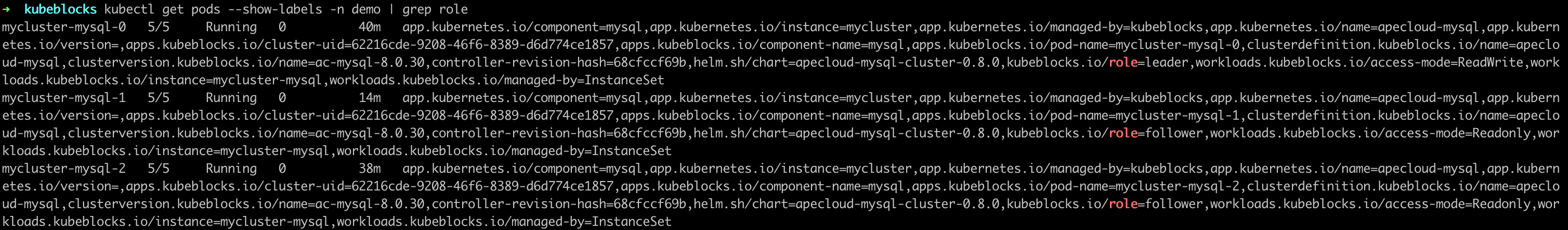
连接集群,发现单个 Follower 节点异常不影响集群的读写操作。
kubectl exec -ti -n demo mycluster-mysql-0 -- bash
mysql -uroot -pt2mmdlp4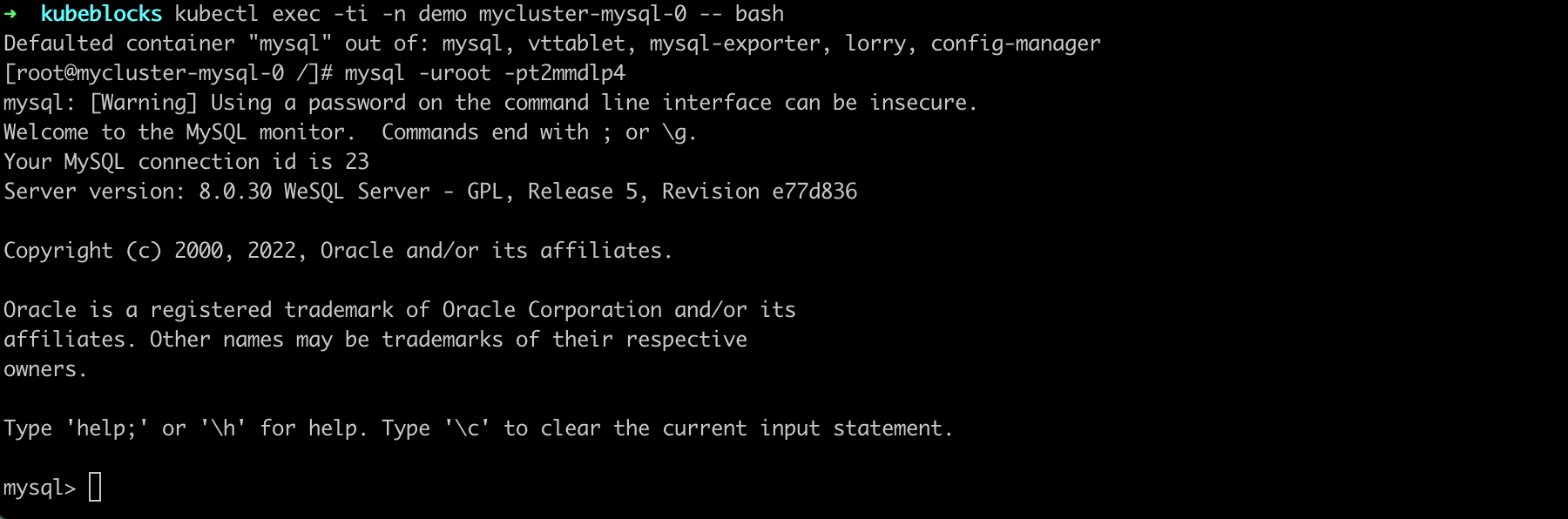
自动恢复机制
单个 Follower 节点异常不会触发角色重新选主,也不会切换访问链路,所以集群读写不受影响,Follower 节点异常后会自动触发重建,恢复正常,整体耗时正常 30s 之内。
两个节点异常
集群可用一般要求满足多数节点状态正常,当多数节点异常时,原 Leader 节点会自动降级为 Follower 节点,因此任意两个节点异常都会导致仅存一个 Follower 节点。所以一个 Leader 节点一个 Follower 节点异常和两个 Follower 节点异常,故障表现和自动恢复情况是一样的。
步骤:
查看 Pod 状态。如下示例中,follower 节点为
mycluster-mysql-1和mycluster-mysql-2。kubectl get pods --show-labels -n demo | grep role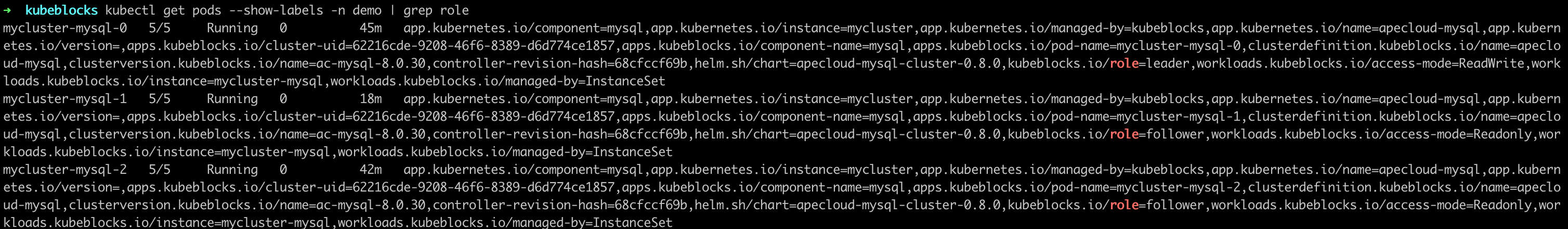
删除两个 follower 节点。
kubectl delete pod mycluster-mysql-1 mycluster-mysql-2 -n demo
打开一个新的终端窗口,查看 pod 状态,发现两个 follower 节点
mycluster-mysql-1和mycluster-mysql-2都处于Terminating状态。kubectl get pod -n demo
查看节点角色,发现已选举产生新的 leader。
kubectl get pods --show-labels -n demo | grep role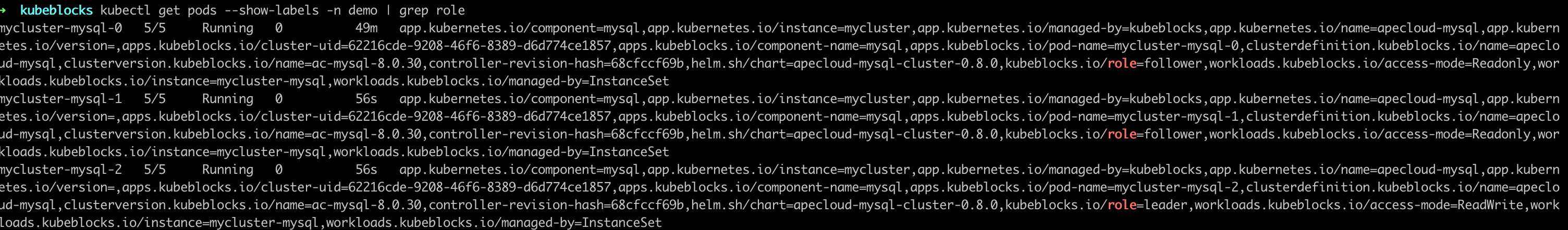
稍等几秒后,连接集群,发现集群中的 pod 在此正常运行。
kubectl exec -ti -n demo mycluster-mysql-0 -- bash
mysql -uroot -pt2mmdlp4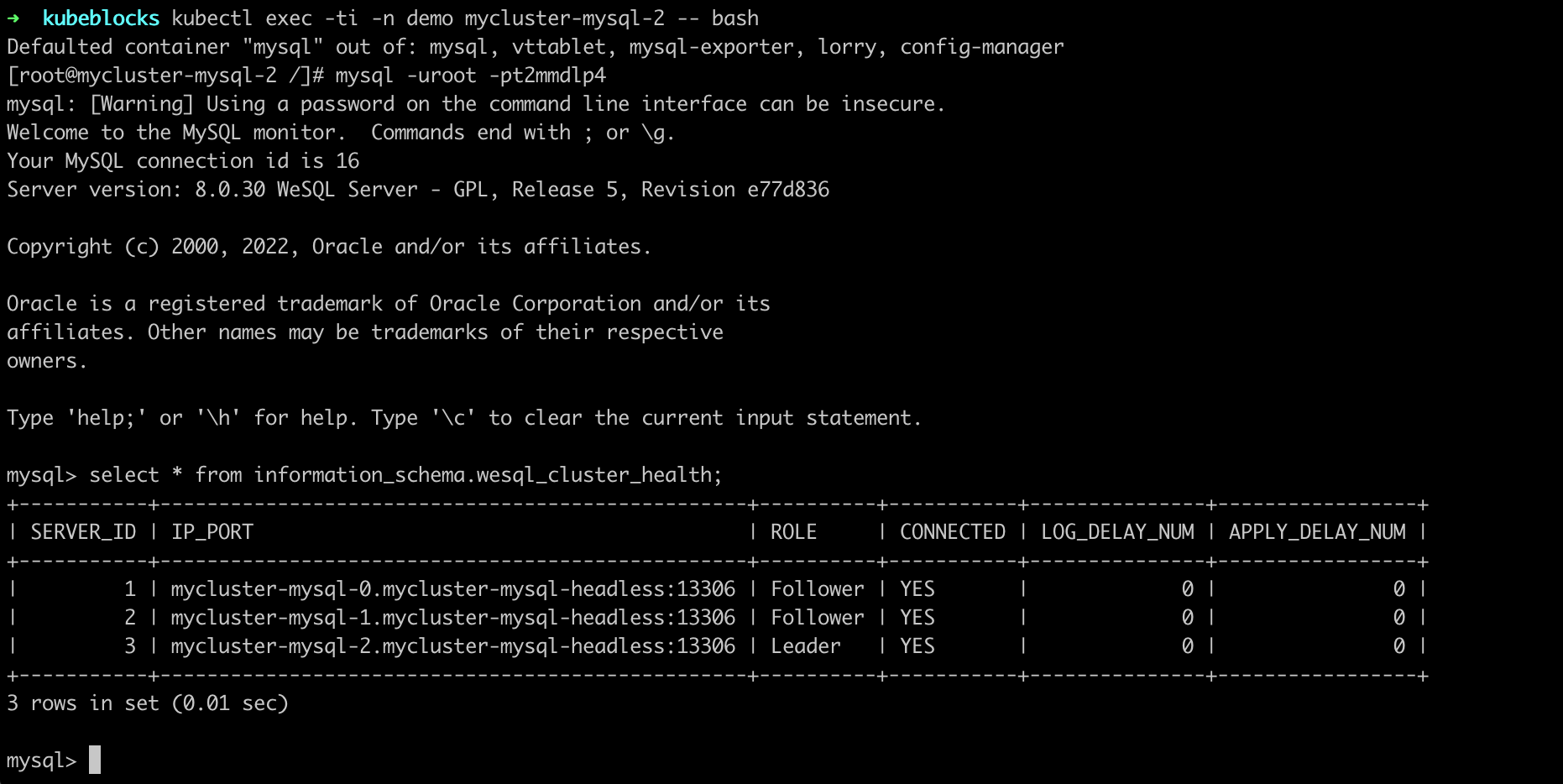
自动恢复机制
当 ApeCloud MySQL 集群版中两个节点异常时,会满足数节点不可用,导致 Leader 会自动降级为 Follower,此时集群不可读写。待 Pod 自动重建完成后,集群重新选出 Leader 并恢复到可 Read Write 状态。整体耗时正常 30s 之内。
所有节点异常
步骤:
查看节点角色。
kubectl get pods --show-labels -n demo | grep role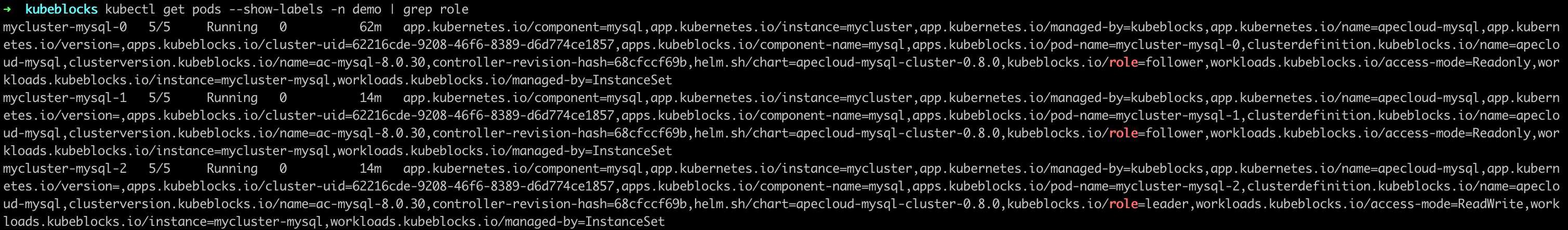
删除所有节点。
kubectl delete pod mycluster-mysql-1 mycluster-mysql-0 mycluster-mysql-2 -n demo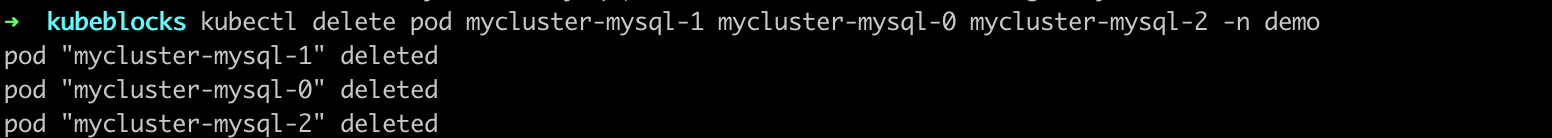
打开一个新的终端窗口,查看 pod 状态,发现所有 pod 均处于
Terminating状态。kubectl get pod -n demo
再次查看节点角色,发现已选举产生新的 leader。
kubectl get pods --show-labels -n demo | grep role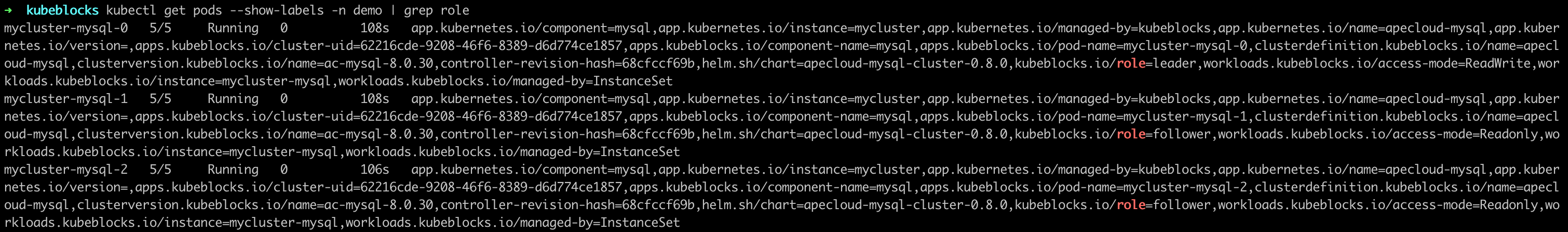
稍等几秒后,连接集群,发现集群中的 pod 已恢复正常运行。
kubectl exec -ti -n demo mycluster-mysql-0 -- bash
mysql -uroot -pt2mmdlp4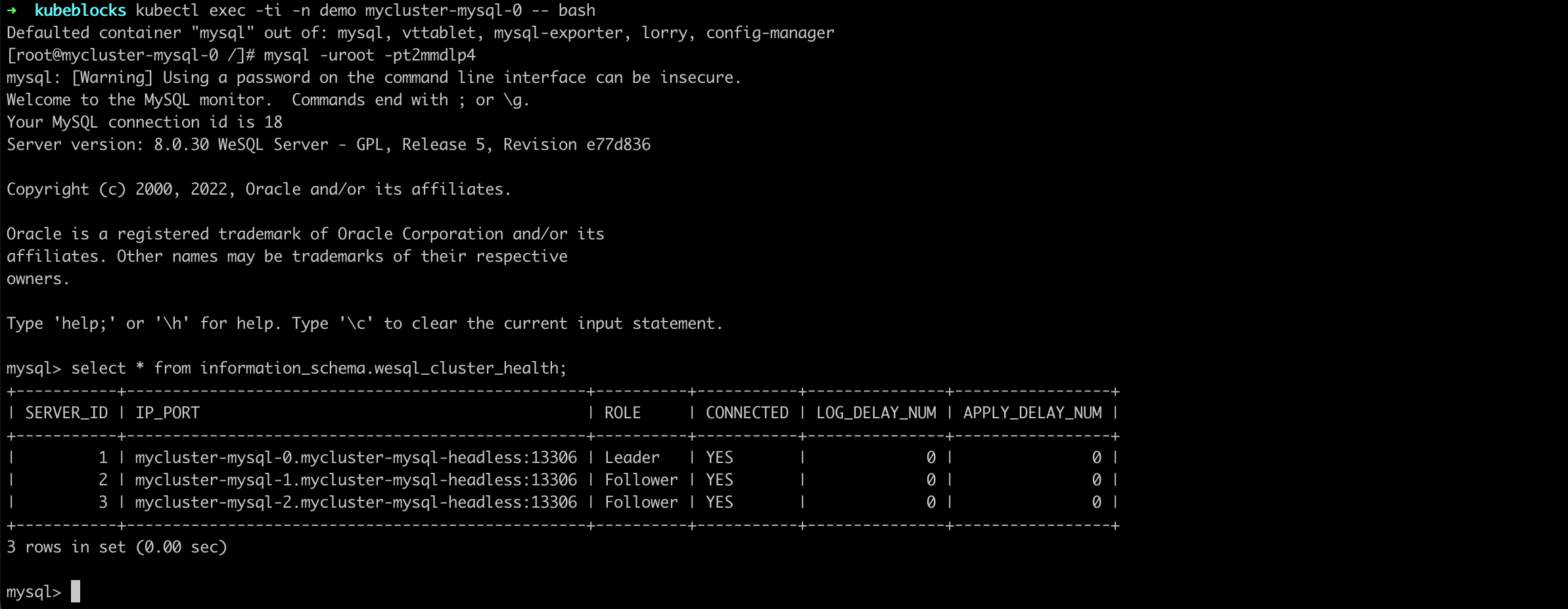
自动恢复机制
节点删除后,都会自动触发重建。随后,ApeCloud MySQL 会自动完成集群恢复及选主。选主完成后,KubeBlocks 会探测新 Leader,并更新访问链路,恢复可用。整体耗时正常 30s 之内。