高可用
KubeBlocks 集成开源的 Patroni 方案以实现高可用性,主要采用 Noop 切换策略。
开始之前
检查角色探测参数,验证角色探测是否已启用。
kubectl get cd postgresql -o yaml
>
probes:
roleProbe:
failureThreshold: 2
periodSeconds: 1
timeoutSeconds: 1
步骤
查看 PostgreSQL 集群的初始状态。
kubectl get cluster mycluster -n demo
kubectl -n demo get pod -L kubeblocks.io/role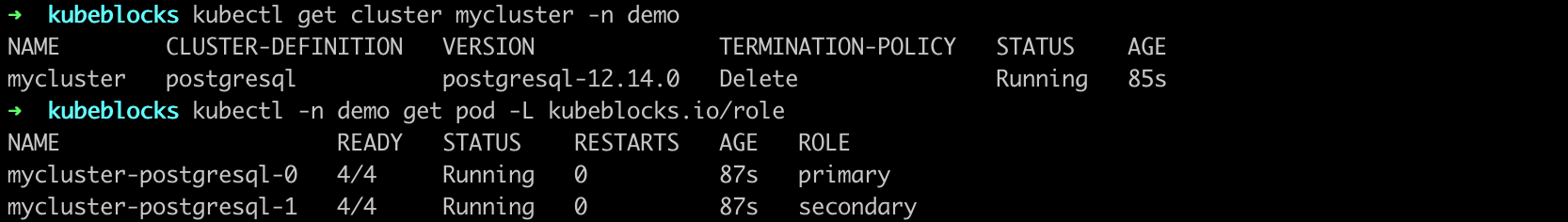
Currently,
mycluster-postgresql-0is the primary pod andmycluster-postgresql-1is the secondary pod. 当前mycluster-postgresql-0是主节点,mycluster-postgresql-1是从节点。模拟主节点异常。
# 进入主节点
kubectl exec -it mycluster-postgresql-0 -n demo -- bash
# 删除 PostgreSQL 的数据目录,模拟异常
root@mycluster-postgresql-0:/home/postgres# rm -fr /home/postgres/pgdata/pgroot/data查看日志,检查发生异常情况时节点角色的切换情况。
# 查看主节点日志
kubectl logs mycluster-postgresql-0 -n demo在日志中可以看到,主节点释放了 Leader 锁并进行了高可用切换。
2024-05-17 02:41:23,523 INFO: Lock owner: mycluster-postgresql-0; I am mycluster-postgresql-0
2024-05-17 02:41:23,702 INFO: Leader key released
2024-05-17 02:41:23,904 INFO: released leader key voluntarily as data dir empty and currently leader
2024-05-17 02:41:23,905 INFO: Lock owner: mycluster-postgresql-1; I am mycluster-postgresql-0
2024-05-17 02:41:23,906 INFO: trying to bootstrap from leader 'mycluster-postgresql-1'# 查看从节点日志
kubectl logs mycluster-postgresql-1 -n demo原来的从节点获取了锁并成为了新的主节点。
2024-05-17 02:41:35,806 INFO: no action. I am (mycluster-postgresql-1), the leader with the lock
2024-05-17 02:41:45,804 INFO: no action. I am (mycluster-postgresql-1), the leader with the lock连接到 PostgreSQL 集群,查看集群信息。
kubectl get secrets -n demo mycluster-conn-credential -o jsonpath='{.data.\username}' | base64 -d
>
postgres
kubectl get secrets -n demo mycluster-conn-credential -o jsonpath='{.data.\password}' | base64 -d
>
shgkz4z9
kubectl exec -ti -n demo mycluster-postgresql-1 -- bash
root@mycluster-postgresql-0:/home/postgres# psql -U postgres -W
Password: shgkz4z9postgres=# select * from pg_stat_replication;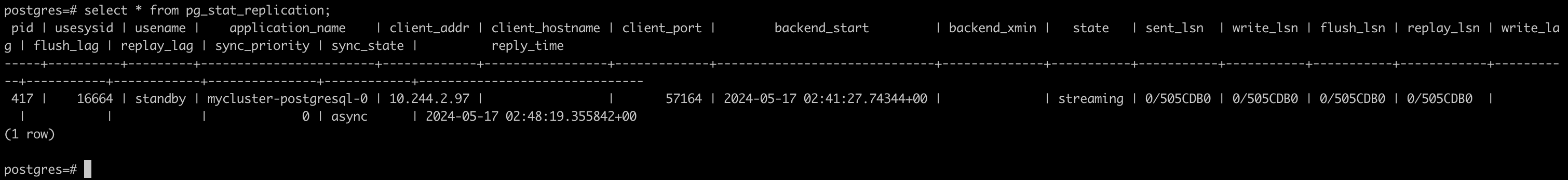
从输出可以看到,
mycluster-postgresql-0被指定为从节点。查看集群,检查实例角色。
kubectl get cluster mycluster -n demo
kubectl -n demo get pod -L kubeblocks.io/role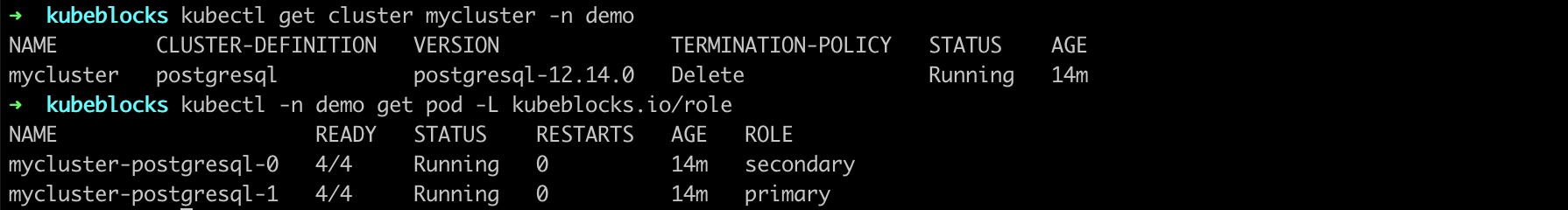
故障切换后,
mycluster-postgresql-0变成了从节点,mycluster-postgresql-1变成了主节点。